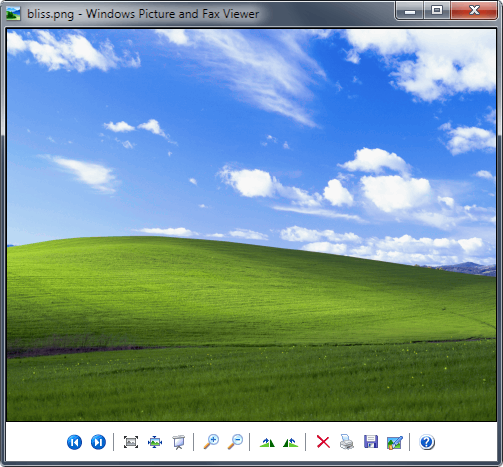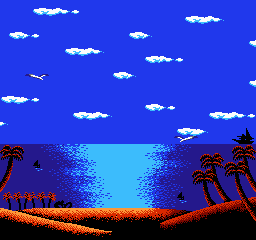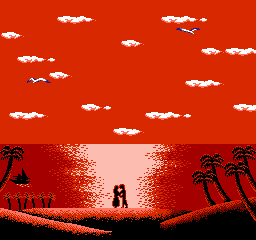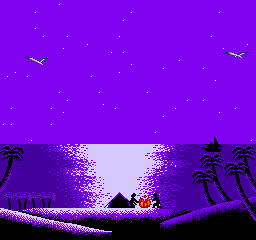This month I updated all my Firefox extensions. So, if you a Firefox user, maybe you will find some of them useful.
Advanced Locationbar
Linkifies URL segments in your Location bar. Fork of Locationbar² with bugfixes. Includes support of Internationalized Domain Names and separate linkification of domain and subdomain.
Omnibar Lite
Adds default search engine icon to the location bar with an ability to change it quickly. Original Omnibar doesn't work in Firefox 49+. Onmibar Lite supports Firefox 50+. It utilizes built-in Firefox search. Don't forget to remove original Omnibar!
Pure URL
This add-on automatically removes all garbage like "utm_source=*" from URLs. These fields are provided for the Google Analytics and they are not a necessity.
System Menu Ex
Extends system menu of the main window. Adds an ability to create a new window (private or general), open the About window and restart the browser. Don't forget to enable the title bar! The menu can be opened using left click on the application icon.